Opinion
Apple's Predictable Release Timeline?
One of the definitive things everyone thought would come out of Apple's switch to Intel processors was that Apple's product release timeline would finally become predictable. But that has totally not happened!
In fact, most facts-based predictions in relation to the Intel transition have been wrong. For example, the favourites for Intel-ization at Macworld '06 were actually the iBook G4 and the Mac mini since they had G4s and were the longest in the tooth and a little Core Duo love wouldn't have done them any harm. Most people were certain about the fact that no Pro line would get the Intel loving so soon because Universal versions of software such as Adobe Creative Suite were nowhere near to being released. Also, the iMac wouldn't be upgraded because it'd just got a speed bump and slightly redesigned form factor just earlier in September. But what actually happened? There was no Intel-based iBook or Mac mini, but instead a MacBook Pro and an Intel-based iMac - diametrically opposite to almost all of the pundit predictions.
When the March special event was coming up, all the rumour mills started going on about the 13.3" iBook that was sure to be released, but instead what came out were the iPod Hi-Fi, the Intel-based Mac mini and some completely pathetic and way-too-expensive iPod leather cases. The MacBook was released without fanfare and more or less unexpectedly a couple of months later. And although the rumour mills were talking about the imminent MacBooks even then, it was (a) no rocket science and (b) they weren't exactly credible because they had been predicting the 13.3" iBook constantly since, erm, the beginning of 2005.
The only predictable release that has happened this year has been that of the Mac Pro (and, well, the Xserve) - right down to the name. It was basically exactly as most knowledgeable and logically thinking pundits had predicted it. Maintained the same enclosure, had more space due to decreased cooling and thus allowed for a second optical drive and more hard drives, and packed an Intel Xeon processor.
Since the release of the Merom chips, almost every single PC manufacturer has introduced a Merom-based notebook. Apple even unexpectedly introduced the new Merom-based iMacs just a few days before the September 12 special event. But what about the MacBook Pro?
Rumours have been flying since August that the new MBP should be out
any day now and yet, it's been almost two entire months and nothing. Somebody at Engadget with similar annoyance at Apple's lack of releasing-MacBook-Pros as mine even posted an entry with no news but simply titled
"So, where the hell are our Core 2 Duo MacBooks?"Apple is obviously at a competitive disadvantage if it is shipping Core Duos in its highest-end notebooks when all its competitors are shipping Core 2 Duos. How long will Apple wait before releasing the MacBook Pros? I really don't know. I thought that they would release new MBPs before the end of September but there isn't all that much left in September now. So, my basic point: Has it become easier to predict Apple's release timeline? Not… really.
All I can say is:
any day now.

Random Tip: Keyboard Shortcuts for Scrolling
- If you want to go to the beginning/end of the document, use Command+Up/Down Arrow
- If you want to scroll one page down, use Option+Up/Down Arrow
This will really save
me a lot of time when I'm using an iBook because I hate reaching for the Function key to scroll up and down.

Adobe Creative Suite 2.3 adds Acrobat 8 and Dreamweaver 8 to its suite of software, and although it is known that Dreamweaver 8 is a PowerPC application,
the MacNN news story does not note the Universal status of Acrobat 8.
Adobe also previewed the upcoming Creative Suite 3 which is going to be Universal. This comes on the heels of my post regarding Microsoft's apparent lethargy in Mac software development and proves my point even more.
Labels: news


I don't think it'd be too far from the truth if I said that Microsoft Office is one of the big pillars supporting the Mac platform. You'd be hard pressed to find a Mac user who doesn't have a copy of the venerable Office suite no matter how slow and carbonated (no offense to Carbon of course, which has its pros and cons). Make no mistake that if Microsoft stopped making Office for Mac, the Macintosh platform would be seriously shaken. Fanatical Mac users may tell you that you can use stuff like OpenOffice.org, NeoOffice and what-not but the truth is that only fanatics will do that; regular people will just be plain unhappy.
Microsoft Office 2001 was released in August 2000 and it was followed by Microsoft Office v. X in September 2002. Microsoft Office 2004 was released in March 2004. It is now more than two years since then. Yet, Microsoft does not seem to be keeping with this 24-month development cycle anymore. In fact,
a Microsoft employee has said in an interview that they intend to ship their Office for Mac about 6-8 months after Office for Windows and that would point to a July to September release date. Considering the March 2004 release date for the current version of Office, this will mean a gap of three and a half years between two consecutive Office releases. And yes, I'm aware of the service packs and the updates that were released for Office 2004 adding some nifty features like Spotlight integration.
I do understand that they have a lot of work to do to get Microsoft Office ported over to the Intel platform after spending about 10 years on the PowerPC platform, but, seriously, isn't Microsoft always so insanely slow with releases? Look at Microsoft Messenger for Mac. It's shitty and there are huge gaps between releases.
And, the latest version of Messenger (five) did very little to bring it in feature parity with the Windows counterpart - in fact, it added almost nothing to the featureset of the previous version. Video and Audio chat (features being requested since 2001!) are still not supported. I can understand that Microsoft doesn't care about the Mac platform that much, but when they claim to have the largest all-Mac development team outside Apple, one expects them to be better than this. Skype certainly doesn't have the largest Mac development team out there, but look at the slick Mac OS X client they've made and they've even got it at feature parity with the Windows version. In comparison, Microsoft just feels lethargic. It's not even as if the number of products they've been working on has increased. They've cancelled future development of Internet Explorer for Mac two or three years ago, the future development of Windows Media Player for Mac earlier this year (with Flip4Mac WMV being made available for free) and the future development of Microsoft Virtual PC for Mac last month (citing pre-existing solutions such as Parallels, Boot Camp and upcoming ones such as VMWare).
And is Microsoft the only company with age-old software that's being moved over to Intel? Absolutely not! It's not even alone in the field of "large suites of really old and heavy applications". Adobe satisfies that criterion and it promises its next Creative Suite as a Universal Binary in Spring 2007. Not only is that release timeline much earlier than Microsoft's, but we must also consider the fact that Adobe's Creative Suite 2 is one year younger than Office 2004, having been released in April 2005, that Adobe's Creative Suite actually has more components than Microsoft's Office (probably even more since the Macromedia acquisition), and also that Adobe doesn't even claim to have the largest Mac development team outside Apple.
I would certainly enjoy the UI refresh, speed boost and new Dock icons when they arrive in the next Office for Mac, but honestly, I really don't need anymore features in Microsoft Office. I barely even use 1% of all the features that are there already. So, I would be more than happy with just a Universal version of Microsoft Office 2004. Of course,
that isn't happening and anyway, Microsoft is going to be obliged to add new features to its latest Office suite. Sometimes, I just wish they'd stop adding new features, just pause to think about what they already have and to refine those existing features. There are a ton of features in Office that simply get "carried over" from one version to another - decrepit and dated - and just don't fit in with the other features. I wish they'd go take care of
that first.
All in all, I'm going to have to say that I'm severely disappointed with Microsoft with regard to their attitude and the amount of effort they're putting into their Mac products. But, if they're going to take
one more year from now to release Office, all I'm asking for is that it better be goddamn good.


How many times do you see people pay a sum of money to pre-order a product which they have no idea about? And by no idea mean, what the product is, what it does, and how much it'll cost. Not many, I'll warrant.
That's what I thought until I read about
Disco. Its a Mac application that the developers of [the cool] AppZapper are developing! Apparently, the repsonse to the pre-orders was amazing, and people are now asking them to open the pre-orders once again. However, by now we do have a vague idea that it's going to
be some kind of a disc burning utility "accomplish a realistic goal that most people who use Macs need, and it makes it an amazing and fun software experience." Head over to the app's blog and check it out. Having used AppZapper, I think Disco is going be fun, if not amazing.
And if you haven't tried
AppZapper yet, you have no idea how much fun uninstalling can be!

I was just reading this Macworld review of the new iMacs and I noticed this:
The $999 17-inch 1.83GHz Core 2 Duo iMac—the first flat-panel iMac for less than $1,000—is a stripped-down model. It has the same 2MB of shared L2 cache as the previous iMacs, and is the only iMac model to ship without built-in Bluetooth 2.0 wireless networking, an Apple Remote, or a SuperDrive. It’s very similar to the iMac that Apple sells to educational institutions for $899, except that the extra $100 buys you a Core 2 Duo processor instead of Core Duo processor (running at the same speed) and a 160GB Serial ATA (SATA) hard drive instead of an 80GB hard drive.
Now, I had checked out the Education Apple Store just yesterday and this struck me as odd because at the Education Apple Store, you can get the Core 2 Duo iMac for $899! So, it would be potentially pointless for anyone to buy an inferior iMac at the same price.
And, so this leads to the oddity that some college bookstores or other on-campus Apple resellers (I checked Stanford's) actually list the
Core 2 Duo iMac at $855 (they offer additional discounts on top of the Apple-provided ones) while the
Core Duo iMac retails for $899. Now isn't that funny?
Also, Apple isn't offering its $20 off on iPods to educational customers... sigh.


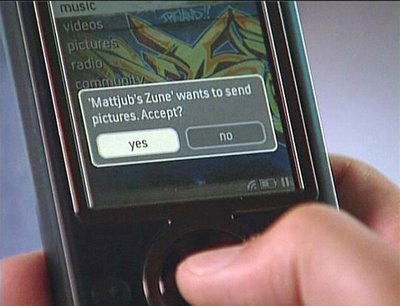
Can somebody else say "eeyuch"? I'm sure Microsoft's Xbox division could've come up with something better looking than this! Well, this is not to say that no one will buy it. Knowing Microsoft, its software features will probably be good, and since it's Microsoft, even they aren't,
someone'll buy it.
(UPDATE: After seeing some more screenshots, I'm quite impressed by the UI on the little gadget and, as always, since it's Microsoft, the Zune's display seems to be a lot more customizable than the iPod's. It's the same Mac OS X-and-Windows comparison. The Zune interface, to me, looks slick (it better be responsive like the iPod's!) and quite reminiscent of Vista.)

It's just one of those things that makes us love Mac OS X.
This blog has gathered a bunch of screenshots of disk images. I do like disk images.
Labels: news

More iTunes screens
The video playback in iTunes seems to have been reworked. Version 6 used to have choppy playback and pausing/playing/closing windows used to have a 5-7 second lag (even though I have 1.25 GB RAM). But now, the video seems to be running perfectly. And I think it's a new interface over the video (can't really remember the old one).

And it seems the podcast menu is where it was before but when you hit "Refresh" (not Update) for the podcasts, a new menu opens up below
iTunes Store that shows proper downloading status - a very handy feature for someone like me who actually has to wait an hour for a TWIT to download.
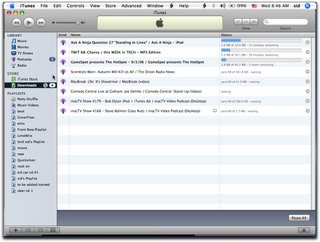
Will update with more stuff soon.

The September 12 iPods

Wow, if there was one thing I was
not expecting, it was a systematic revamp of each one of the iPods. OK, so the iPod with video didn't really get a revamp but still Apple seems to be under the impression that it's a new model. Did they call it the sixth generation?
iPod nano
The nano has been Apple's most successful iPod and the mini before it. It's just the perfect size with just enough storage. Unfortunately, Apple dropped the multi-colours when it introduced the nano and now they're back. Arguably, it's going to remain Apple's best selling iPod. In fact, now that the colours are back, it's going to sell even more in my opinion. The colours were a great attraction of the mini and my sister was actually disappointed last year when Apple phased out the mini and introduced the nano. Today, when I showed her the new nanos, she was excited. She wanted the pink one (well,
that's a big surprise). Just like the iPod with video, which is so boring that I'm not even going to discuss it here, the nano range gains all the new software features along with its new colours.
The gap-less playback is good but since I'm not an album man, I've never felt the need for it anyway. The new search feature looks like it's going to be a headache to use on a regular basis because, I have to say, the click wheels on the 4G and 5G iPods are just not as accurate in real-world usage as the scroll wheel on my 2G iPod and are definitely going to be a pain to type with. Even Apple's official demo on the iPod site aptly demonstrates the difficulty in searching. However, I would rather have this feature on the iPod than not. It doesn't hurt when you have 20,000 songs and need to search for one. The iPhoto-like feature of displaying the letter you're currently scrolling over is an awesome feature and is a really good nicety they've added. The fact that this paragraph contains "all there is to it" speaks a ton about how not-hard Apple has been working on the iPod and iPod nano this year. The software on these new iPods really doesn't show all that much innovation. I can bet you $10 that the support for long audiobooks is still broken and that the iPods still don't support full Unicode text in languages like Hindi and Punjabi. Give me those two things and I'll buy the new nano.
An odd thing about these nanos is how the colour scheme works. At the bottom end, on the 2GB model, the only colour you can get is aluminium. That's fine by me. In the middle-of-the-range, you can get all colours except black. That's also fine by me. Black's a premium model. But, in the highest-end model, why is the colour choice limited to just black? It seems as if you can't have the colour of your choice even if you're ready to pay the big $ for an iPod nano. That's not good in my opinion. Also, since the black nano has been out for a year, I don't see it as a great… erm… attraction at the top-of-the-range. A lot of people have black nanos (including me), and it's common. The top-of-the-range needs to have the choice of any colour.
Anyway, there's no doubt about the fact that the nano's going to sell like hot cakes.
iPod shuffle

The iPod shuffle is the real exciting iPod Apple released today. It's tiny and desirable. And I love the fact that it comes with a dock. The 1GB capacity is fine for a lot of purposes. The built-in clip is so handy that I want one right now! This is the perfect gym companion iPod and totally tops the first generation shuffle. Unlike the nano and the iPod, the shuffle can clearly be called a next generation iPod and is not a half-baked version of its earlier incarnation. I think that the shuffle definitely has the potential to share honours with the nano because it's extremely small, extremely attractive and, at $79, extremely affordable. This is the only new iPod that I'm seriously considering buying right now. Apple seems to have done away with the 512MB shuffle but I don't think many people will miss it. Expect this little gadget to be well pre-ordered.

iTunes 7
First of all, I'd like to announce that Impulsive Highlighters Unite has reached its 100th post today and that this is the 101st. So yay! Apple has put up a QuickTime stream of the Special Event up here. You can watch it and enjoy one of Steve Jobs' better presentations. The WWDC one sucked, so this should be a relief.


Now, getting to iTunes. You can checkout the list of new features on Apple.com but the major ones that are going to make you really happy are basically:
- The redesigned interface (very major update) and new icon (going back to colour blue which was last seen in iTunes 2, with a bit of added snazziness)
- The two new views in which you can see your songs - Album view and Cover Flow view
- The sections on the left-hand side
- The beautiful new interface for the iPod right inside the main iTunes window
- The much improved video playback
- Snazzy gap-free playback
Of course, here I'm not going to reiterate those features (try out iTunes 7 yourself and they'll jump out at you). I'm going to mention some minor but welcome features I discovered in iTunes. The built-in iPod control centre is just so pretty that, here, go ahead and have a screenshot:
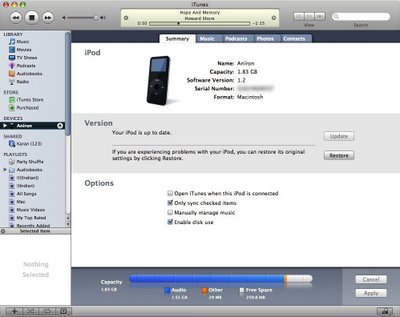
Now, onto the crux of the story. First of all, iTunes now has a built-in Backup option that lets you make a backup of either your entire library or just the purchased songs. It supports disc-spanning and should be a relief for those of you who've had to do this manually before now. I can see you smile, so don't pretend as if you're not happy.
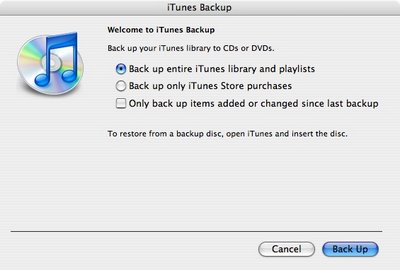
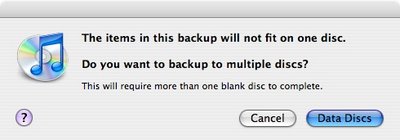
Now, how many times have I imported my own audiobooks ripped from CDs or torrents to find that I have to manually set the "Remember Playback Position" option for each track (to avoid having to convert torrential MP3 tracks to AAC for audiobook functionality). Now, finally, iTunes in a D'oh-like revelation, realizes this and adds a couple o' more features to that Multiple Song Info box. Go iTunes!
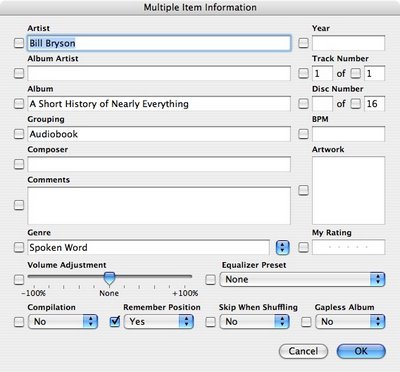
Now you can take your entire Audiobooks Playlist Folder (What?! You didn't have a folder for audiobooks? Moronic.), do a Get Info and set them all to Remember Their Playback Positions and Skip While Shuffling.
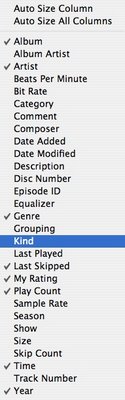
iTunes 7 adds Last Skipped and Skip Count in addition to Last Played. It seems a bit excessive, but regardless of that, I cannot get it to work. I was playing a song and I skipped it by going to the next song without completing it and it didn't increment the skip count. Then I pressed the Next Track button multiple times so that the songs were completely skipped but still none of their Skip Counts increased. Is this not how it's supposed to work or am I going to have to wait for 7.0.1? However, some songs in my library have recently acquired Skip Counts which makes me think that I just don't know the criteria on which the Skip Count is incremented. Enlighten me, ye Apple folk!
Also, the right-click menu for songs has got a few new entries. Reset Play Count and Reset Skip Count caught my attention, and although you don't see it in the following screenshot because it's from a Smart Playlist, the menu replaces the badly named "Clear" menu item with a more explicit "Delete" which removes the song from the playlist. There is still no feature to let you directly remove the song from the iTunes Library without having to rehunt for it in the library. There is also no convenient "Show in Library" option that'll let me easily go to it in the Library and then trash it. C'mon Apple!
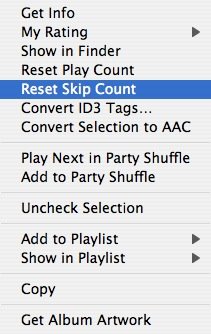
The Store menu has been added to iTunes and this allows easy access to a lot of common iTunes
Music Store options. In addition, the Advanced menu adds an option "Authorize Computer…" in addition to the Deauthorize option.
Also, I am using a Power Mac G4 to test iTunes 7 and the scrolling speed has definitely improved a lot since iTunes 6.
The weird and just-plain-ol'-buggy- Since the "Library" option is gone from the source list, your library can no longer be called "My Tunes" or "K's Music". You just have to stick with "Library". OK, fine, I don't care much for this, but still… loss of customizability never makes me happy.
- OK, this one is a major gripe: the keyboard shortcuts Apple-1 and Apple-2 are gone from the Window menu and do not work. So, I cannot easily switch to the main iTunes window by Apple-1-ing it. This needs to come back! I am serious.
- I don't know what criteria iTunes uses to classify a song as an Audiobook. Definitely its being AAC format seems to be one but it has included a tracks that don't have the .m4b extension. It has also included a random selection of tracks out of the same audiobook and I cannot get it to recognize the rest of them for the life of me! They all have "Skip while Shuffling" and "Remember Playback Position" turned on.

- In the Cover Flow mode, the caching is not implemented properly and on my G4, although the scrolling is super-smooth, a lot of the cover art gets the generic icon and only when I pause for a second at that point does the artwork load. This is bad because the entire point of the Cover Flow thing seems to be to let you look through your albums to find songs to play.
As an aside, I was really surprised to see the Cover Flow feature in iTunes because I was like, "Hey, that's CoverFlow!". CoverFlow was this software that's been out for a couple of months and did exactly what the feature with the same name (except a space between Cover and Flow) does in iTunes except for the fact that it was a separate app. Here's the notice on their website:

iTunes 7 is definitely the most important iTunes update since 2, or possibly 3. It's got almost a complete interface makeover in the little parts, lots of little niceties added, lots of big features added and contains quite a bit of innovation. However, it
is a bit buggy in the small aspects and 7.0.1 or 7.0.2 will bring it to a more usable state. Compared to 7, 6 was basically a sham when it came out just a month after 5 and was almost exactly the same.

The new nanos look absolutely amazing, and the shuffle looks like something that would get lost very easily. iTV seems impressive. The dissapointment was in the 'main' iPod line-up. The widely-rumored true Video iPod didn't make its appearance just yet, although the issue Karan mentioned two days ago seems to have been fixed.
Labels: news

Ooh, I wonder why it's the
iTunes Store now. What could
possibly be the reason for removing
Music from the title?
Labels: news

Windows Vista RC1 on a MacBook Pro

For the last 24 hours, I have been using Windows Vista RC1 on my MacBook Pro. The last version of Vista I tried out was Beta 2 on an iMac and it was ridiculous. Most things didn't work, it was slow and entirely unusable. RC1 is like a revelation!
The installation took about 45 minutes on the MacBook Pro (1.83GHz Intel Core Duo, 1.5GB RAM) and Vista takes about 40-50 seconds to boot. Compare this to the over 2 hours Beta 2 took to install with its interminable "Finalizing installation" stage. The Vista installation was somewhat contrasted to the Mac OS X installation in the fact that there were lots of inconsistent "stages" during the process. When I booted from the DVD, there was first a DOS-like screen that required me to press a key to boot from the disc, then there was a DOS-like "Windows is loading files" screen with a DOS-like progress bar in white and grey. Then a new, XP-like 'undeterminable' progress bar that usually comes when Windows is starting up. Finally, I was thrown into the blue-and-green world that is Vista, and the installation was all graphical from that point on.
The installation was also pretty straightforward. If you have an existing XP installation, you can choose to upgrade it (if and only if the XP installation was on an NTFS volume), otherwise you can choose to use any NTFS volume to install it on or format a volume as NTFS. You can also upgrade from Beta 2. Vista seems to be compatible with Boot Camp and I did not need to delete the 200MB Boot Camp partition as I had to do in the case of Beta 2. So, I can safely get rid of Vista using Boot Camp if something goes wrong. After that, you enter the License Key, agree to Microsoft's Terms and Conditions, choose a security plan for your computer (I just chose "Use Recommended Settings"), and Vista begins installing without fanfare. Installation occurs over five stages and two reboots. The stages are: Copying files, Expanding files, Installing features, Installing updates and Completing installation.
Now, I must say this: Vista is impressive. And this is coming from a Mac user. All the graphics and animation problems I had noticed in Beta 2 are all gone. The system is stable and on par with XP in terms of performance. The "Welcome Center" is enabled in Vista by default and it points you to some useful places in the system such as Control Panels, etc. I turned it off after a while when I didn't need it anymore.
The most impressive featuresAeroIt's sad to read what some Mac enthusiasts say some times. I have been hearing the same old nonsense for the past six months that Leopard will make Vista's UI look childish. I'm sorry to say that I do not agree. If you want to see over-the-top animation effects, check out
Xgl but don't look for them in Vista. Windows XP had a usable default theme but it definitely wasn't something you could call "elegant". Vista will bring that to the Windows-using world after 6 long years. Aero is smooth, elegant and refreshing. I do not mind using it in the least. It is also much more customizable than Mac OS X's Aqua (which basically has two options - Aqua or Graphite). In fact, I think Microsoft and Apple should swap names, because Aero is a lot more "Aqua-ish" in look and feel (i.e., liquidy) than Aqua and Aqua might just as well be called Aero because I don't ever see any liquidness in Mac OS X… unless you're counting the pulsating buttons and scroll thumbs which honestly remind me more of "gels" than "liquids". However, as good and as unobtrusive as Vista's animations are, I can see myself turning them off after, say, a month of usage just as I turned off the animations in XP, because, useless as they are, they begin to feel excessive after a while. Still, kudos to Microsoft for finally making a good-looking and usable UI for Windows that is also customizable even if they have taken a lot of hints from Mac OS X.
Windows UpdateWindows Update is one of the first things anyone installing a fresh copy of Windows has to do and I'm very glad to announce that, finally, I don't need to access it through a web browser. It's built-in (seemingly) as a Control Panel. I really can't tell if something is a Control Panel or not anymore because most things look like Explorer windows. I experienced a bug with the Windows Update tool after messing around with some drivers and trying to reinstall them through WU but I was unable to reinstall the driver and just ended up reinstalling Vista.
Windows DefenderIt's just your basic antispyware, so now there's one less software to download and install on a fresh copy of Windows and also your system is more secure than a default XP installation on first boot. You still need to get your own antivirus though. As of now, PC-Cillin is the only one that works and you can get a copy off
Demonoid. I hope AVG Antivirus is updated for Vista soon because it's the best I've used apart from the fact that it's free.
SearchOK, so Windows Search is actually faster than Spotlight right now and I don't know if it's because it's simply better or there are too few files on my system right now. I'm guessing it's the former. Windows Search is simply instantaneous, and it's pervasive. The easiest way to access it is to just hit the Windows button and type your query. It's true that this does remove the Start menu keyboard shortcut functionality (I can't type Windows button, then U for Shutdown options any more), however Search is going to be more important for Vista users. Anyone who's used Windows XP knows the myriad of Control Panels one has to look at to change a system setting or user preference. Vista has got nearly two times the number of Control Panels, having split up a lot of existing Panels into two or more separate entities. And for the first couple of hours, I tortured myself by having to hunt through links and options to get to stuff that was mere clicks away in XP. Then I discovered Search. It's instantaneous, relevant and is basically my hero.
Stable and UsableThe fact that I can consider using Windows Vista RC1 as my primary Windows speaks tons about the kind of work Microsoft has poured into Vista since Beta 2. It's stable (not a single crash until now), usable (all the features I have tried out till now have worked well, if not flawlessly) and pretty (hey,
I'm impressed by Aero).
Uh, the ugly side of VistaClutterIf you ever had to navigate Windows Vista by hand instead of using Windows Search, you'd just start crying. On Mac OS X, I don't use Spotlight much as a launcher but for Windows, I need to use it. The Start menu has not become any easier for choosing which program to open and the Control Panels are almost impossible to navigate quickly and efficiently.
UACUser Account Control is supposed to be the Windows-equivalent of when Mac OS X asks you for your administrative password. On Mac OS X, this basically happens only when you install new software or if you're trying to access a really critical preference pane like Accounts. On Windows, there is a buggy little window which comes up and dims the rest of your screen (like Dashboard) anytime you click a button with a shield icon on it and requires you to press a button. However, it does not ask you for your password (at least, not by default). It's so annoying! And, in its default state (there is an option in Vista that'll let you set the UAC thing to ask for an administrative password) it's completely useless. This feature needs to be presented to a firing squad. Thankfully, it can be disabled. But, if you disable it, you're going to see a red shield icon in your taskbar constantly telling you that your system is insecure and occasionally pop up a little message bubble that slowly fades away. If you set it to ask for a password, it's going to be even more annoying. Seriously, do I really need to be an administrator to change the DPI on my screen?
SidebarHonestly, after seeing Windows Sidebar I just wish Microsoft had ripped off Apple's Dashboard (or Yahoo's Konfabulator) without doing some thinking on their own. Sidebar is awful. It slows down login because it takes an age to startup, if you have too many widgets and can't fit them on the side of the screen, there's some scroll functionality that is just impossible to use efficiently. All in all - and considering all the bugs it has - Sidebar is a big waste of time and I've disabled it. Disabling Sidebar has led to a considerable decrease in login time and decreased RAM wastage.
Internet ExplorerIE7 is just so much like IE6 that the release is boring. Tabs are badly implemented and don't
feel good. Control+L still opens a box to type a URL in instead of just taking you to the address bar. Basically, IE6+Tabs+SomeSecurityFeatures. Booooring.
Flip 3DCompletely useless. Not even nearly any kind of competiton to Exposé. It's more for show. Looks cool but is completely ineffective at finding the window you're looking for. You know what's good though? Alt+Tab now has live previews of windows and
that's actually useful. But yeah, Flip 3D? Sucks.
There's a lot more that isn't striking my mind right now. If you want to read a bit more commentary on how Vista works, I recommend visiting the following stories from Paul Thurrott's WinSuperSite, which usually gives a very good overview of any new Vista releases:
I've read both these articles myself and have to say that they're interesting reads. WinSuperSite also has detailed reviews of all the Vistas including RC1 and has a million screenshots. Hence, I did not feel the need to put some up on ImHi.
It's still WindowsNow, there's not much else to hate specifically in Vista but it's still Windows and not a revolutionary change from XP. If you hated XP because of some big and broad reasons, you will continue to hate Vista. The Search functionality is awesome, it looks slick, Microsoft has promised that it will not suffer from WinRot (where Windows starts slowing down after it's been in use for a couple of months) and it's got some whizbang to make you happy. However, it still has a Start button, the Registry isn't gone, the menus are still plastered to the tops of Windows instead of being at the top of the screen (in all the new Microsoft software, the menus are gone altogether but can be temporarily summoned by pressing Alt), you still have to use wizards to install and uninstall software, drivers are still a headache (I had to reinstall Vista because of one), &c. However, if you have an open mind, give Vista a fair chance. It might just impress you.

How the iPod chokes on large files
That iPods have generally been bad with large files is a fact I have known since 2002 and my second generation 10GB iPod. By "large", I mean an audio file that's 10-30 hours in length - not your average song. All the files of these proportions in my possession happen to be audiobooks. I have never purchased a single audiobook off the iTunes Music Store, but I am not interested in hearing the argument that iPods are only supposed to play those audiobooks correctly which have been bought from the iTMS. That kind of argument would be, in my opinion, tosh.
Anyway, political issues apart, here's the problem. On my 10GB 2G iPod, if I attempt to play an audiobook (i.e., an AAC file with the extension M4B) of a length that's around 20 hours or more, the iPod will simply get stuck. I once gave it the benefit of the doubt that it wasn't frozen by giving it the opportunity to get unstuck until its battery died but that was a no-go. However, it worked better with an 11-hour audiobook. By better I mean that it took a while for it to start playing, but it did eventually start and it remembered the playback position (the equivalent of a bookmark) like it was supposed to. Now, on my new iPod nano, I tried listening to the same 11-hour audiobook (which incidentally happens to be
Harry Potter and the Prisoner of Azkaban narrated by Jim Dale, a most delightful listen) and although the iPod played it back and remembered where I paused it, the iPod was visibly choking on the file. Screen updates occured once every five to six seconds instead of continuously and any button presses also similarly worked after five to six seconds. This was actually quite annoying and it made changing the volume or scrolling through menus while the book was playing nearly impossible as the scroll wheel requires live action which is extremely hard to do on the five-second-delay model.
Another interesting facet to this issue is the fact that my iPods do not choke on MP3 files of the same lengths because I had converted my AAC version of
Harry Potter and the Order of the Phoenix to MP3 and decided to remember where I last stopped listening on my own and the iPod played it back fine.
Now, I don't expect that my iPods are the only ones that have this affliction - I think it's got to do with the way the software works. The problem also seems to get worse as you progress through a large book like
Harry Potter and the Prisoner of Azkaban. All said and done, I reported this issue to Apple way back in 2002 and they have done nothing to resolve it four years later. Granted that it is probably an issue that perhaps not too many people will experience, it is nonetheless an issue with the iPod's caching mechanism and needs to be resolved. Also, I do not know if this choking occurs on audiobooks bought off the music store, but since they are
supposedly encoded in the same AAC format as my audiobooks, I don't see why it shouldn't occur if the books are of similar lengths.


Now
here's a tiny (600KB) piece of software that'll make our lives a lot easier - at least for those of us who have to make copies of our original CSS-encrypted DVDs. Using this software is just so simple - insert your commercial DVD, launch FairMount and then watch the magic happen. FairMount will unmount (not eject) your DVD and mount an unencrypted version of it. It's that simple! Now that you have your unencrypted DVD, you can do whatever with it you like. Want to drag out a VOB file from the disc to play later or include in your iMovie project? No. Problem. Want to make a copy of it to a standard 4.3GB disc? Again, no problem. Just open up Toast Titanium or Popcorn and ask them to make a copy of your disc. They will no longer say that it's CSS encrypted and can't be copied.
The best thing though? This software is completely bagels. The icon is a bagel (as you can see from above), the status bezels are bagels (as you can see below)…

…and, its tagline is "Bagels are good, pirating is wrong."
This tiny piece of devilry completely removes the whole parade we had to do with first de-CSS-ing the disc using MacTheRipper, which required 9GB of space on the disc, and then using Toast to compress that 9GB to 4.3GB, and, then, finally, burning it after god [sic] knows how long! So, just give this software a try and let it make you happy.

Time to resurrect the Cube?
Well, I think it is.

I recently read the Ars Technica review for the Power Mac G4 Cube, which sadly didn't even survive long enough on Apple's product matrix to get a speed bump. The product itself was quite lovable actually. An eight-inch cube hovering in a plastic shell, it was quite the work of art… beautiful and silent because it was passively cooled. However, it was very modestly powerful even for the day, packing only a 500MHz G4 on the high end.

But the Cube was so upgradeable you can even swap out the original processor for a new, screaming fast
1.8GHz G4 or dual-1.6GHz G4 from Other World Computing. And any Mac whose processor can be
easily upgraded is, in my opinion, very adequately upgradeable or VAU. And the Cube was meant to be VAU. Jobs even showed off the incredibly elegant method for accessing the Cube's insides
on stage when he introduced it - it was
that good. It was clearly a brainchild and there's no way you can make a computer that's that innovative without someone driving it. Unfortunately, the Cube had one minor issue - pricing. The original prices for the 450MHz and 500MHz Cubes were $1799 and $2299. And these were sans monitor. There were very few people in the market for an overpriced, underperforming, albeit goodlooking hunk of plastic, and the Cube was discontinued in 2001. And Apple's executives probably told Jobs to shut up and keep his silly computer ideas to himself after that - let Jon Ive and the pros design the cool stuff. (I'm assuming the Cube was Jobs' idea because of the
NeXTcube.)
The way things are laid out in front of us right now, one thing that Apple seems to be doing is not using Intel's Core 2 Duo "Conroe" processor in any of its products. The new iMacs seem to be using "Merom", the Core 2 Duo intended for laptops. Also, what Apple needs is a product in the mid-range tower market - hobbyist gamers and professionals for whom the Mac mini is underpowered, the iMac might be powerful enough but they don't want to pay for a screen they already have and the Mac Pro is a server-level workstation that's simply overkill. The design is something Apple can come up with, but here are the specifications I'd want from such a machine:
- Intel Core 2 Duo "Conroe" processor ranging from 2.0 to 2.93GHz*
- Upto 4GB of RAM with 2 slots taking a 2GB DIMM each*
- Choice of various graphics cards from the NVIDIA GeForce 7600-7800 series and ATI Radeon X1600-X1900 series*
- Space for a single 3.5" hard drive on a SATA II bus which can be custom configured to hold a 160/250/500GB disk*
- A DVD±RW drive
- 3 PCIe slots, one of which would be taken up by the graphics card*
- Gigabit Ethernet/AirPort/Bluetooth/IR
- Audio In/Out through Analog/Digital
- Apple Mouse and Keyboard Optional
The basic aim of this machine should be "as much as your money can buy". Just like the Mac Pro, there would be a low-end, low-price ($1099-$1399) stock configuration but the real magic would be in customizability. I think the biggest advantage Apple users will glean from the Intel transition is customizability while buying. Look at the new iMacs for example! Now Apple needs a mid-range tower that's extremely customizable. Aside from this, it should be user-upgradeable in the components I marked with a * above, run silently and look beautiful. I'd prefer a cubic enclosure but I wouldn't terribly mind a cuboid of some sort - just make the edges rounded.
A Mac like this would be best introduced with TiVo-like functionality software and should become the perfect Media Centre Mac. The PCIe slot would ensure that you can plug in your favourite TV tuner card.
So, uh, Apple, when's it coming?
I'm waiting. 
Who will upgrade when Leopard comes?

Now, I'm not going to talk about users like myself and those who visit this website here. We know we're all going to upgrade to Leopard by
one way or
another. Rather, I sit to speculate about the "normal" people. Will they upgrade?
My short answer is: No. Leopard simply offers nothing that people have been craving for since Panther. At least, nothing that we know of having seen so many screenshots and videos of Leopard posted on this very website. You see, Panther was this excellent OS that Apple released in 2003 and if you gave me a Panther computer to use today, I could do so comfortably and without wanting to use most of the features that Tiger provides. I couldn't do that with any version before Panther because key technologies like Exposé and Fast User Switching are missing.
Spotlight? Well, Panther does have live searching like iTunes even though it might not be instantenous and I honestly preferred Panther's simpler results window. Dashboard? Konfabulator might not be as fast or snappy, but it's there and it works if you need the functionality. Once those two main features are out of the way, let me say that the Tiger-to-Leopard transition will actually introduce more of those "little features that make your life easier" than the Panther-to-Tiger transition did. Also, most people do not use Tiger-only features like Automator.
Add to that the fact that Panther runs significantly faster on older hardware such as my G4. Also, apart from the fact that most Mac applications today place 10.3.9 as their minimum requirement and not 10.4, and you're not exactly left out as in the case of pre-Panther OS's, which didn't support features like Cocoa Bindings. Even Apple's brand new packages like iLife '06, iWork '06 and iTunes 6 will work on Panther, which speaks a great deal. The only major piece of software that I use that won't run on Panther is Final Cut Studio 5, though I admit I could just as well use version 4 and not notice the difference, since I use less than 1 percent of FCS's features anyway. All in all, Panther is an extremely usable operating system and most people I know who got it with their Macs are still using it, and have next to nothing to gain by upgrading to Tiger.
So why would they upgrade to Leopard? I don't think they would. There's a huge base of people who will, and these are not just "Mac enthusiasts" like myself but also "enthusiastic Mac users" and I know quite a few of them. Those people who just use the computer as a tool to get things done have no need to upgrade to Leopard. These are the people who prefer to keep their workflow stable. They haven't even begun using Exposé - so they have no use for Spaces or Core Animation. (I honestly couldn't use Spaces much myself.) These are people like my parents. They just want things to work. They want their apps to launch everyday without trouble, save their files without corruption, print whichever files they want to and chat with their loved ones whenever they like. All this is possible in Panther. And some old computers, like this G4, simply don't run as well on Tiger as they did on Panther, so it just makes sense.
Also, although the G3-using community might be small, let me just say that they are definitely not going to upgrade to Leopard because they simply cannot. Leopard won't have it.
Unfortunately, from all that we've heard and seen about Leopard upto this point, nothing points to it being even close to revolutionary in any way, and although it'll be a solid upgrade, I don't think we'll see a mass adoption by the Tiger-using population. Once I see some further developments (as in, I'm sure it'll be previewed again in Macworld 2007), I might decide on whether I'm going to buy it or acquire it.


Surprisingly, Apple has added some unorthodox features to these new Core 2 Duo iMacs without fanfare. For example, the highest-end 24" model actually packs a much superior punch as compared to the 20" and 17" not only in the more visible area of screen size but also in some special stuff if you look closely:
- 1 FireWire 800 and 1 FireWire 400 port instead of 2 FireWire 400 ports in and the ports have 15 watts of shared power up from 8 watts (probably because of the 800).
- It's possible to VESA mount the 24" model using an optional adapter.
- 24-watt internal amplifier instead of 12-watt amplifier
This iMac series also comes in 4 models which is more than I've seen for the iMacs in quite a long time. Earlier, it was just two models, and we haven't seen four separate models on sale since… 2001 if I am right. What this basically means that Apple, thick in the head as it is usually is, has finally realized that the iMac can actually be a profitable product for them if they can sell it the right way.
Going with a low-end iMac that has Integrated Graphics is just the way to do that. A lot of people in offices wouldn't mind an iMac but the ATI Radeon X1600 graphics would be a complete waste of $200 for them. Apple has also removed some other stuff (stuff that's less noticeable on the Tech Specs page) from the lowest-end iMac, such as the Apple Remote and Bluetooth 2.0; although it is possible to purchase the Apple Remote later on (the IR sensor is included), you apparently cannot add Bluetooth to this iMac. However, it would not be a far-fetched assumption to say that the target demographic for the $999 iMac would not be interested in wasting extra money on either the Apple Remote (which would simply have been left in the box or chucked in some drawer) or Bluetooth (the wired keyboard and mouse that come with the iMac would be more than enough). I also understand that Apple cannot go to a lower pricepoint like $799 as it would cannibalize the sales of the high-end Mac mini. (By the way, I really think that Apple should have kept the 1.5GHz Core Solo and reduced its price to $449.)
Another reason why I like these new iMacs is because Apple has finally made 1GB standard across most of the iMacs. Only the $999 iMac comes with 512MB of RAM to save money. The rest all ship with 1GB of RAM though it's 2x512MB in the stock configuration.
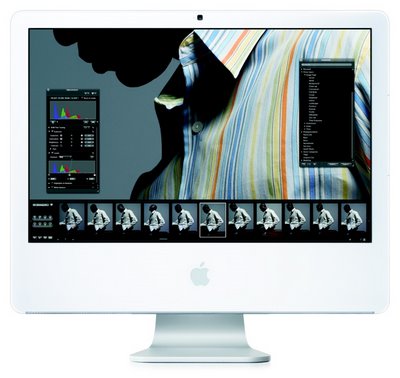
Also, this is probably the most customizable range of iMacs to date. Once you step up from the Integrated Graphics iMac, even on the 17" model, you can upgrade the processor from 2.0GHz to 2.16GHz, the RAM from 1GB to 3GB and the hard drive from 160GB to either 250GB or 500GB. In the 20" model, you can opt for a 2.16GHz to 2.33GHz processor upgrade, the RAM upgrade, the hard drive upgrade and, additionally, a graphics RAM boost from 128MB to 256MB. The 24-incher is the big-momma of upgradeability and even lets you choose a completely different graphics card - you can replace the stock NVIDIA GeForce 7300GT (the same card that ships with the
Power Macs Mac Pros) to a NVIDIA GeForce 7600GT. Not only has this level of upgradeability never been offered in iMacs before, but also I think a lot of Mac Pro buyers might be interested in the 7600GT upgrade which is unfortunately not offered to them but is a decent (and economical) upgrade from the sucky (for the Pro) 7300GT. Also, I just noticed the change in NVIDIA's name which used to be nVidia. Did they just want to look more like ATI on spec sheets or did way too many people get the camelcase with nVidia wrong?
If all that wasn't enough, Apple has also bumped the prices on its iMacs down. The 20" iMac now costs $1499, down from $1699 and the 17" iMac costs $1199 down from $1299. So, regardless of all the features, the lower prices themselves are going to be a quite boost to sales, especially for the 20-incher, which is the very attractive middle ground in terms of iMacs, although I am quite sure that the $999 iMac is the one that's going to sell like slightly-warmish cakes.
All in all, I have a really good feeling about this new range of iMacs. I think a lot of people are going to want one and the 24-incher is going to be really good for some smaller room-theatre setups. Also, did I mention how incredibly humongous a 24" screen is?
PS: One oddity in the 24" display is that its contrast ratio is 700:1, which is actually less than the 20" model's 800:1, although the 24" is brighter. Also, why does only
one of the iMac's slots take a 2GB RAM chip and not both? 4GB would be nice on the 24-incher.

Well,
new iMacs are out and they have Core 2 Duo goodness along with 17", 20" and 24" screens!
New Mac minis still have Core Duos but they've been speed-bumped though pricing remains the same. Of significant interest is the fact that (a) Apple is selling an iMac with integrated graphics to the regular public, (b) the new iMacs have a 3GB RAM limit and (c) the 24" model has a FW800 port along with a 24-watt amplifier as compared to 12-watt on previous iMacs! This is a very good production and dorm room theatre system! Expensive though, $1999.
Whether the iMacs have Merom or Conroe is still out there. My guess is Merom. Also, now that these are out of the way, what
does Apple have up its sleeve for September 12?
Labels: news

Any guesses what this can possibly be about?
All right, fine, don't then. Here're mine:
- iTunes Movie Store
- iPod with better movie-playing capabilities than the current lot
Labels: news

September Buzz
Wow, it's like
I said "let the rumour mills run day and night" and everyone actually listened. So, here's the buzz from September the 2nd:
- It looks like everyone's hoping for a 23-inch iMac now, which wouldn't be bad actually and if Apple maintains the $1699 price-point (or, at the max. $1799, though we're already heading into way-too-expensive here), this thing might actually sell because 23" is a huge, huge, huge screen, not that 20" was small anyway. What would be totally killer is if they upgrade the iMac 20" and 23" to Merom (Core 2 Duo Mobile, basically) and keep the iMac 17" with a Core Duo processor running at 2.0GHz or 2.16GHz. Now, those might fly off the shelves, especially if they cut the price by another $100 or so. And, if a 23" screen is introduced in the iMac, does anyone share my opinion that it makes more room for cooling and for Apple to possibly introduce a Conroe (Core 2 Duo) chip in the iMac enclosure? I'm hoping, although admittedly I'm not in the market for one.
Source: AppleInsider
- It also looks like Mac minis are getting silent+free updates from the 1.5GHz Core Solo model to the 1.66GHz Core Duo model hinting at the fact that Apple might be bumping the line to higher Core Duos. But, the more probable scenario is that since the Core Duos are due to be phased out eventually anyway, we can assume that Apple is now running out of inventories for the 1.5GHz model first (since lower-end models always tend to sell more) and is trying to empty out its 1.66GHz model inventory also inorder to make for a Core 2 Duo upgrade to the Mac mini. I'm putting my bets on Merom and not Conroe for the mini although it's possible that the iMac might get Conroe.
Source: MacUser
- Special Event on September 12th starring Jobs? Well, the rumour mills seem to think so, and Jobs or no Jobs, the date does seem appropriate considering the fact that loads of manufacturers are out with their plans for Core 2 Duo-based computers and Apple seems to be the one guy in the room everyone's staring at with the expression that says "Well?"
Source: The Unofficial Apple Weblog
- Mac OS X v.10.4.8 gets seeded to developers? Well, ho-hum because it's not going to bring any new features. However, there's a nice new Combo Update for me to download (because I like collecting them).
Source: InsanelyMac News
- Update to Leopard Developer Preview 1.0 - Well, I can actually confirm this, but my Mac mini's busy torrenting right now (on Tiger), so maybe later.
Source: The Unofficial Apple Weblog
So, yeah, that's a lot of stuff for one day.

Leopard "Preview" - Starting Up Mac OS X
Unfortunately, there's no screenshot here. And that's because there is no screenshot to post. The "Starting up Mac OS X…" window that we're all used to seeing since Tiger, Panther, Jaguar, Puma and Cheetah is now gone after being simplified in Tiger to the purpose of just being a countdown timer (as it wasn't actually a
progress bar). In Leopard, you'll go straight from the Apple logo to the login window (or not, if you're using Automatic Login).
But yeah, we all saw this coming, especially since the time spent watching that window's progress bar go from left to right has been significantly reduced with each new software and hardware update, and now with the Intel Macs, that window is hardly on screen for 3 seconds - so it made perfect sense to be rid of it.






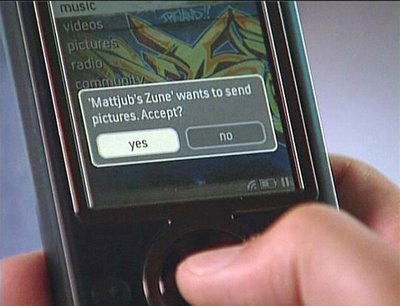

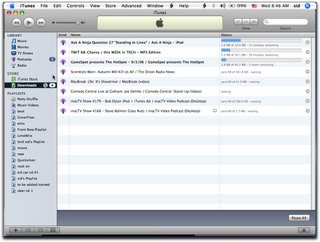






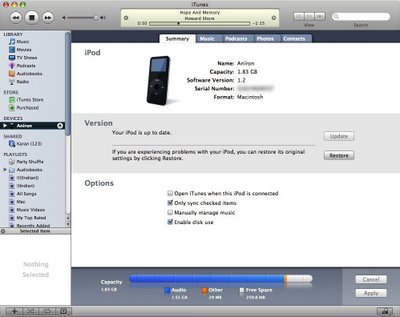
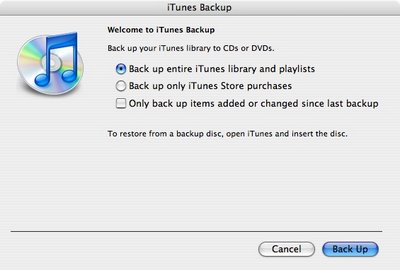
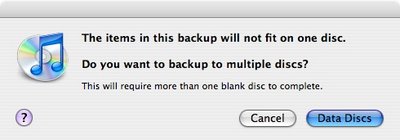
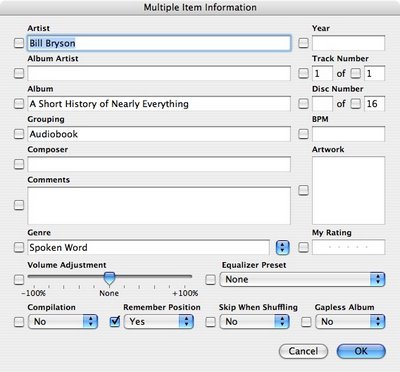
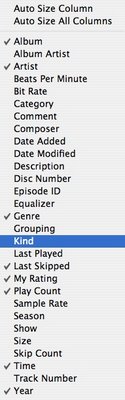
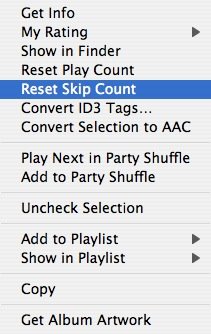









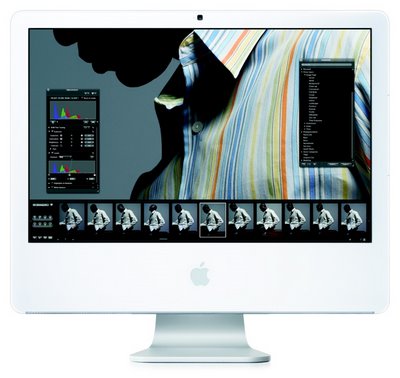
Also, it looks like Apple's manufacturing partners are cranking out as many laptops as they can as it is, so even if they could sell more with a faster CPU, that wouldn't buy them anything but dissatisfied customers. By staying with the older CPUs on the other hand, Apple pockets a bit more money for each system they sell now because of the cheaper CPUs and when they come out with the upgraded machines, people will actually be able to get them.
I'm still holding out for higher rez screens with resolution independence and/or a blueray/HDDVD drive. Better battery life and 802.11n wouldn't suck, either.
the day where apple would like to compete with HP for the enterprise market , they will create predictable timeline for some macpro (well, it's mostly the case today in fact)
anyway
you have to understand : Apple is NOT competing against Dell or hp or lenovo. you can tell, a little, its competitor is sony , for example.