iTunes 7
First of all, I'd like to announce that Impulsive Highlighters Unite has reached its 100th post today and that this is the 101st. So yay!Apple has put up a QuickTime stream of the Special Event up here. You can watch it and enjoy one of Steve Jobs' better presentations. The WWDC one sucked, so this should be a relief.


Now, getting to iTunes. You can checkout the list of new features on Apple.com but the major ones that are going to make you really happy are basically:
- The redesigned interface (very major update) and new icon (going back to colour blue which was last seen in iTunes 2, with a bit of added snazziness)
- The two new views in which you can see your songs - Album view and Cover Flow view
- The sections on the left-hand side
- The beautiful new interface for the iPod right inside the main iTunes window
- The much improved video playback
- Snazzy gap-free playback
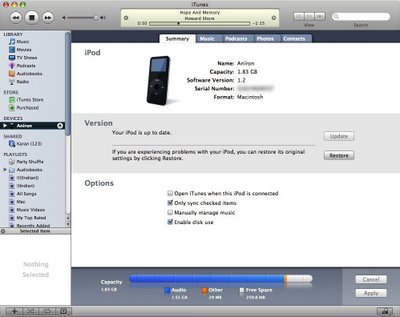
Now, onto the crux of the story. First of all, iTunes now has a built-in Backup option that lets you make a backup of either your entire library or just the purchased songs. It supports disc-spanning and should be a relief for those of you who've had to do this manually before now. I can see you smile, so don't pretend as if you're not happy.
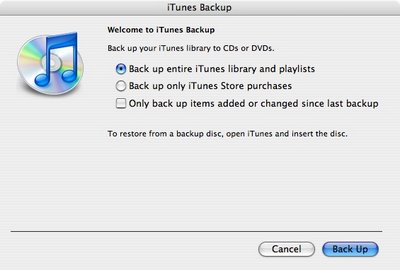
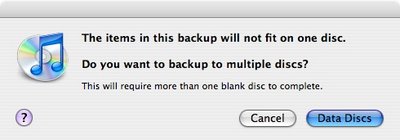
Now, how many times have I imported my own audiobooks ripped from CDs or torrents to find that I have to manually set the "Remember Playback Position" option for each track (to avoid having to convert torrential MP3 tracks to AAC for audiobook functionality). Now, finally, iTunes in a D'oh-like revelation, realizes this and adds a couple o' more features to that Multiple Song Info box. Go iTunes!
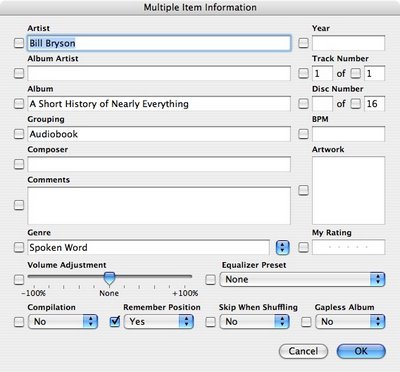
Now you can take your entire Audiobooks Playlist Folder (What?! You didn't have a folder for audiobooks? Moronic.), do a Get Info and set them all to Remember Their Playback Positions and Skip While Shuffling.
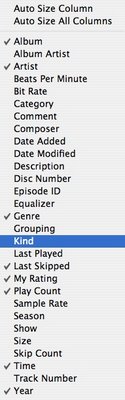
iTunes 7 adds Last Skipped and Skip Count in addition to Last Played. It seems a bit excessive, but regardless of that, I cannot get it to work. I was playing a song and I skipped it by going to the next song without completing it and it didn't increment the skip count. Then I pressed the Next Track button multiple times so that the songs were completely skipped but still none of their Skip Counts increased. Is this not how it's supposed to work or am I going to have to wait for 7.0.1? However, some songs in my library have recently acquired Skip Counts which makes me think that I just don't know the criteria on which the Skip Count is incremented. Enlighten me, ye Apple folk!
Also, the right-click menu for songs has got a few new entries. Reset Play Count and Reset Skip Count caught my attention, and although you don't see it in the following screenshot because it's from a Smart Playlist, the menu replaces the badly named "Clear" menu item with a more explicit "Delete" which removes the song from the playlist. There is still no feature to let you directly remove the song from the iTunes Library without having to rehunt for it in the library. There is also no convenient "Show in Library" option that'll let me easily go to it in the Library and then trash it. C'mon Apple!
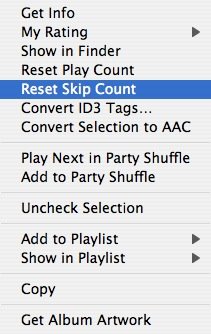
The Store menu has been added to iTunes and this allows easy access to a lot of common iTunes
Also, I am using a Power Mac G4 to test iTunes 7 and the scrolling speed has definitely improved a lot since iTunes 6.
The weird and just-plain-ol'-buggy
- Since the "Library" option is gone from the source list, your library can no longer be called "My Tunes" or "K's Music". You just have to stick with "Library". OK, fine, I don't care much for this, but still… loss of customizability never makes me happy.
- OK, this one is a major gripe: the keyboard shortcuts Apple-1 and Apple-2 are gone from the Window menu and do not work. So, I cannot easily switch to the main iTunes window by Apple-1-ing it. This needs to come back! I am serious.
- I don't know what criteria iTunes uses to classify a song as an Audiobook. Definitely its being AAC format seems to be one but it has included a tracks that don't have the .m4b extension. It has also included a random selection of tracks out of the same audiobook and I cannot get it to recognize the rest of them for the life of me! They all have "Skip while Shuffling" and "Remember Playback Position" turned on.

- In the Cover Flow mode, the caching is not implemented properly and on my G4, although the scrolling is super-smooth, a lot of the cover art gets the generic icon and only when I pause for a second at that point does the artwork load. This is bad because the entire point of the Cover Flow thing seems to be to let you look through your albums to find songs to play.

iTunes 7 is definitely the most important iTunes update since 2, or possibly 3. It's got almost a complete interface makeover in the little parts, lots of little niceties added, lots of big features added and contains quite a bit of innovation. However, it is a bit buggy in the small aspects and 7.0.1 or 7.0.2 will bring it to a more usable state. Compared to 7, 6 was basically a sham when it came out just a month after 5 and was almost exactly the same.
I made that all up, but it make so much sense and i can't believe i havn't read about it before.
I wonder if the 4.99 games are any good and if they're available outside the US.
Chal Akela Chal Akela - Mukesh - Sambandh (1969) - O. P. Nayyar - Kavi Pradeep
serial number in your screenshots.
@anonymous: Thanks for the tip about the SN. I forgot.
@"the nog": Deleting it from the Finder does not automatically delete it from the iTunes library.