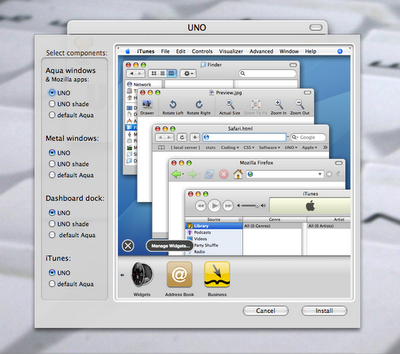Opinion
Hilarious.
Labels: news

Hmm, this announcement was a lot,
lot quieter than I expected it to be. Heck, it didn't even get a "red" colour on
Macworld.com/News. It's like Apple just whispered it into the market.
Anyway, it looks great, and, as usual, expensive. But, to be fair, it does feature
laser tracking as compared to its predecessor's standard optical tracking.
Labels: news

Ever since the release of Panther and the brushed metal Finder windows, loads of Mac OS X users, including myself, have been crying out in vain to get Apple to have one standard set of UI element widgets because although there are those people who like to have four different kinds of UIs floating around their desktop, there are also the rest of us who just like to have plain ol' consistency just like in the days of Mac OS 9. And for us, there is a brilliant little (well, not little as it expands out to over a hundred MBs) application called
UNO. When you run UNO for the first time and click Install, it'll ask you for your administrator password (since it does not modify things per user, but instead per system), and then allow you to choose how you want to unify the look and feel of your windows. The options for theming are basically "UNO", "UNO Shade" and "default Aqua", and you can mix and match. It allows you to change the options separately for Aqua windows (& Mozilla apps), Metal windows, Dashboard dock and iTunes separately. See screenshot below.
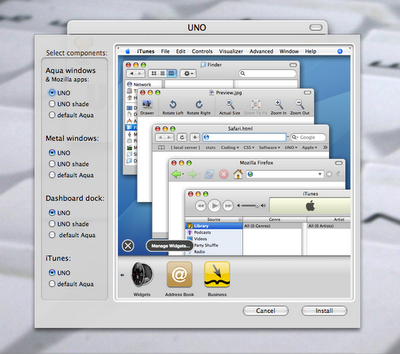
After installing your chosen theme settings, it asks you to logout or restart but that is not required. As soon as you relaunch your applications (the Dock, Finder and iTunes will be relaunched automatically without notice - so be warned!), they will open with the new theme.
UNO really cools my heart (sorry for literal translation from सीने को ठंडक) because there are loads of little differences amongst the three or four kits Apple has introduced - standard, brushed metal, unified, and now with iLife '06 and iTunes 6, you also have "smooth metal without side borders". It's all well and good for showing off creativity and differentiating iLife '06 from iLife '05, but considering the fact that Apple, unlike Microsoft, does not allow its users to change the basic look and feel of the OS, this often gives the UI a highly inconsistent look. I, for one, could not stomach the brushed metal look of the Finder windows and impulsively converted all my windows to Mac OS 9-style by clicking on the top-right oval, and losing the sidebar and top-bar functionality in the process. However, I told myself that it was worth it for being able to go back to normal Aqua. Now, with UNO, I need not compromise with the Finder - I can have my Sidebar and my Aqua! Same thing with these third-party applications that, taking a hint from Apple's conversion of the Finder and Address Book, are brushed metal for no good reason. Coconut Battery comes to mind…
If you are the type who flinches every time a brushed metal window shows up on your screen or if you are the type who dies a little inside every time Apple introduces yet another inconsistent UI kit, UNO is for you.

Dual-Screening with the iBook G4
Recently I acquired a Dell 1707FP for use with my Power Mac G4 back home, since the PM G4 currently has (what appears to be now) a tiny CRT screen. This Dell monitor is, first and foremost, an LCD monitor and secondly, it has a screen resolution of 1280x1024, which is 40% larger than the 1024x768 CRT. All well and good. However, the bummer was that, for now, I had to use this screen with an iBook G4 and before I even hooked the monitor up to it, I was quite aware of the fact that iBooks had not supported composite video (stuck with mirroring) and also did not have the capability of running with the lid closed (clamshell mode). Apple made this apparent because, when they introduced the MacBooks, they made a huge deal about how the MacBooks supported video compositing and clamshelling
The bottomline was that, when I plugged in the monitor, it was stuck at a pathetic 1024x768 (a resolution that I used to look
up at just 6 short years ago). Now, as you might know, if you close the lid on an Apple notebook, it immediately pops off to sleep. When you want to hook up an external monitor, that can sometimes be an issue. I vaguely remembered that once you close the lid of an Apple notebook, you can reawaken it by inserting or ejecting some kind of USB device from it. So, after closing the lid (external monitor attached), I attached a USB mouse to it. It woke up. Cool! Then it unceremoniously went right back to sleep, quite like I would have if a USB mouse had been plugged into me. Of course, I wasn't white and didn't have "iBook G4" written across my face, so the results were disappointing to say in the least.
After attempting this a couple of more times, I gave up, closed my eyes and started praying, "Google is my friend... Google is my friend...". Then I opened up Camino, typed "using ibook lid closed" into Google and checked out the results. The first few were disappointing, but
the fourth one proved to be my savior. It referred me to
this. I installed a piece of software called "Screen Spanning Doctor" and it has made my life happier… now that the iBook's artifical restrictions against screen spanning and clamshelling are gone, I have a total desktop real estate of 1024x768 + 1280x1024, which is good because I can always keep things like Mail or iTunes open in another window for instant perusal. Life is beautiful.
All I need now is a new computer, a GPA worthy of mention and an ambition…I might follow this entry up with a review of the Dell 1707FP and I almost definitely intend to write about an application that changed my Mac…
well, the way it looks anyway 
I'm sure Microsoft could decide not to put much development effort into Microsoft Messenger for Mac and this lack of interest they have clearly demonstrated for many years now. Seriously, every 18 months, you might see a
very slightly improved version of Messenger for Mac from Microsoft. What was new in version 5? Basically the addition of display pictures. What was new in version 4? Nothing. What was new in version 3? It went brushed metal (if you call that an improvement) and file transfer finally started working. Great! Version 2 was just plain broken. The current version still randomly drops its connection to Microsoft and shows an error message instead of handling it gracefully and this is on an industrial strength Internet connection that I know to be flawless.
So, sure, Microsoft might not support the Live functions in Microsoft Messenger for Mac, but how in the world is that
surprising? After all, the Mac market has never meant much to MSN before and that isn't changing any time soon.
Labels: news

I was just going through Engadget as I often do, and I came across this review of the
Falcon Northwest Mach V which uses the brand new Core 2 Extreme that we're all so excited about. Aside from having the fastest Core 2 chip Intel can manufacture, it also has
two ATI Radeon X1900 cards. Obviously, it stomps all previous computers in every single aspect and manages to play Doom 3 with all settings maxed out at 80 fps with a screen resolution of 2560x1600. Amazing…
So, I hope that, in the same vein, when Apple comes out with its new professional desktop Macs, now that it has access to all the latest technology, it better come out with something that breaks the benchmark barriers. Not to mention something that looks sweet… even though the Power Mac G5s look awesome, that case design has been around since 2003 now and Apple needs to move on. Plus, they used that case design originally because the G5 was so hot that it needed 9 cooling zones. Now, with these low power and low heat chips, it would make no sense at all to use the existing case design. The only unfortunate part is that even if they release very fast and cost-effective machines next month, I will not be buying one because I need a laptop and I'm going to have to wait until the Merom MacBook Pros come out. I assume the MacBooks will remain with Core processors and will not be upgraded to Core 2.

MacBook: The Review
Luckily enough, I got my hands on the new
MacBook just 2 weeks after its release, but forgot that I'd written this review 2 days after I wrote it, thus the delay. Anyways, I was successful in convincing my cousins to buy a MacBook instead of a Wintel laptop and thus the purchase. The buying experience, as with almost every Apple dealer in Delhi, wasn't a great one, but I think that's fine considering I got a discount.
Like I had a choice!The 'Experience' begins right from the time you open the box. Just like Karan said in his
20" iMac Core Duo review, other companies just don't consider this to be important. Luckily for us, this one was a Mac, and the packaging was perfect and a joy to get through. I did notice that they'd made the box quite thin, a growing trend with all new Apple boxes. Also new was the thin cover that this MacBook was inside. Not something you can use on a daily basis but it does come in handy, more so when you don't have a bag for your notebook.
The first thing that strikes your eyes is its rectangular or to be a bit more tech-literate, widescreen shape. The body is otherwise pretty much the same as that of an iBook G4. The ports have been pushed in a bit giving it a much smoother look and feel than ever before. And if you have an iBook in front of you, you'd also notice that the MacBook is significantly thinner than the iBook.
 14" iBook G4
14" iBook G4 13.3" MacBook
13.3" MacBookNotice the difference?
However, the two most striking features of the latest notebook from Apple are the redesigned keyboard and the 13.3" glossy widescreen display, both of which are welcomed changes, at least as far as I'm concerned. Some might prefer the old non-glossy screen, reflections being their prime concern. In the one week that I've had the MacBook with me, there have been no reflections to make me complain about the screen. The non-glossy screen however does produce 'true colour' but its a matter of personal preference. Hence I think Apple should have had an option of the type of LCD just like they do on their MacBook Pro line. As far as the redesign of the keyboard is concerned, though it might take some time for people to get used to, I think its a pretty clever redesign. The added gap between two keys reduces typos drastically. They finally added a dedicated Eject key too!
One of the best things that Apple did was to keep the Core Duo processor in the MacBook line, because knowing Apple, I had feared them to put the Core Solo processors in the MacBooks. But then they did a really really bad thing by filling up both the RAM slots with 256 MB chips instead of using a single 512 MB SODIMM chip. Now, they provide us with an integrated graphics card with 64 MB of "shared" memory, which is obviously not very snappy. So you decide to upgrade your RAM, but then you find out you'd have to buy 256 MB more than your desired RAM upgrade! Its just, sad. And trust me, 512 MB of RAM, out of which 64 MB (OS X's minimum graphics memory usage is 80 MB so actually you're only left with 432 MB) is hogged up by the integrated graphics card, is not enough.
The built-in iSight and the IR remote that are becoming standard across Apple's lineup are welcome additions. However, something that usually gets less praise than it should is the trackpad. It's wide, it doubles as a scrollpad, and triples as a secondary-mouse-click when both fingers are tapped. I doubt any other (besides the MacBook Pros obviously) has such an excellent solution. Bluetooth and Airport have now become standard features like USB ports so not much use talking about them. This leaves us with the battery and the charger. Apple's site claims a battery life of 6 hours, and considering that day-to-day use gave me a life of 4.5 to 5 hours, it isn't that bad. Apple's new charging system, the MagSafe power adapter left me pretty impressed. What makes the MagSafe different is that it uses a magnetic male port to connect to the laptop, and it does so to prevent the laptop from flying off the desk (or wherever it may be kept while the chord is connected) when someone trips/pulls the charging chord. Now you don't come to realise its brilliance until your little cousin comes running in the room and trips on the MagSafe chord and you reach out to save your precious Mac only to realise that it's safely where it was. Trust me, its a real saviour if you have pets/kids/jealous people around.
Ofcoure it runs Mac OS X which is the best part, but I don't think I need to talk about that. Thanks to
Bootcamp, it also runs Microsoft Windows if you want it to.
Overall, its a good deal, and I was very surprised to see Apple offer such a configuration at the prices that it did.
Now, if only they had a good graphics card inside.... 
I recently switched Comment hosts from Enetation (
www.enetation.co.uk) back to Blogger's built-in commenting, because Enetation was slow, comments wouldn't get posted on many occasions and there were some advertisements that were clearly unnecessary. Come to think of it, most of those reasons were the ones responsible for causing me to switch away from Blogger in the first place. Now, either Blogger has fixed them, or because I'm in the US, those factors have been taken care of. So, back to Blogger it is, after going through a chain of switches from first HaloScan to Blogger (because HaloScan had a limit of 200 comments for the entire site), then from Blogger to Enetation (because Blogger was
so slow) and now from Enetation back to Blogger (because Enetation is
so slow and Blogger allows me to do peek-a-boo commenting).
Now, although you get a lot of exposure by trying out three different commenting services, it is an enormous hassle to switch
if you intend to keep the comments from the old service. Me? I think it's very important to keep the comments. However, switching from Enetation back to Blogger has been more or less painless thanks to a chance discovery of mine. See, what I do not want is for two (or three) comment links to appear next to the blog entries, for each of the commenting services. So, what I did for HaloScan was to manually save each comment page as an HTML file, upload it to a personal server and link it from the entry - extremely tedious if you notice. But I endured it.
For Enetation, it's way easier. Just go to enetation.co.uk and login. Once there, click on the "settings" link. On the "settings" page, under the "No Comments" field, just delete anything that's there and leave it blank. Save your settings by hitting the "submit" button, and head over to the "debug" link. Click on "Fix user.php counters". This is basically required so that it regenerates the comment counter code and your changes take effect. With this in effect, you don't need to change the Blogger template code too much because all new entries will have 0 comments and by your new rule, all entries with 0 comments show a link that consists of nothing. Isn't that great? All the old entries will maintain their comment counters.
Aren't I a genius?Two things to note1. If you have entries with comments both in Enetation and Blogger, you'll need to make sure there's some sort of separator like a space or a semicolon between the two comment links
2. Also, if you have older entries which have 0 comments, go back and enable Blogger comments for those.
Or stop hoping for comments on those entries :-)Have fun commenting!