UNO 1.3
Ever since the release of Panther and the brushed metal Finder windows, loads of Mac OS X users, including myself, have been crying out in vain to get Apple to have one standard set of UI element widgets because although there are those people who like to have four different kinds of UIs floating around their desktop, there are also the rest of us who just like to have plain ol' consistency just like in the days of Mac OS 9. And for us, there is a brilliant little (well, not little as it expands out to over a hundred MBs) application called UNO. When you run UNO for the first time and click Install, it'll ask you for your administrator password (since it does not modify things per user, but instead per system), and then allow you to choose how you want to unify the look and feel of your windows. The options for theming are basically "UNO", "UNO Shade" and "default Aqua", and you can mix and match. It allows you to change the options separately for Aqua windows (& Mozilla apps), Metal windows, Dashboard dock and iTunes separately. See screenshot below.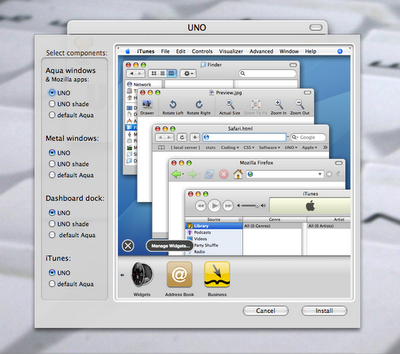
After installing your chosen theme settings, it asks you to logout or restart but that is not required. As soon as you relaunch your applications (the Dock, Finder and iTunes will be relaunched automatically without notice - so be warned!), they will open with the new theme.
UNO really cools my heart (sorry for literal translation from सीने को ठंडक) because there are loads of little differences amongst the three or four kits Apple has introduced - standard, brushed metal, unified, and now with iLife '06 and iTunes 6, you also have "smooth metal without side borders". It's all well and good for showing off creativity and differentiating iLife '06 from iLife '05, but considering the fact that Apple, unlike Microsoft, does not allow its users to change the basic look and feel of the OS, this often gives the UI a highly inconsistent look. I, for one, could not stomach the brushed metal look of the Finder windows and impulsively converted all my windows to Mac OS 9-style by clicking on the top-right oval, and losing the sidebar and top-bar functionality in the process. However, I told myself that it was worth it for being able to go back to normal Aqua. Now, with UNO, I need not compromise with the Finder - I can have my Sidebar and my Aqua! Same thing with these third-party applications that, taking a hint from Apple's conversion of the Finder and Address Book, are brushed metal for no good reason. Coconut Battery comes to mind…
If you are the type who flinches every time a brushed metal window shows up on your screen or if you are the type who dies a little inside every time Apple introduces yet another inconsistent UI kit, UNO is for you.
Is there any way using which we can download videocasts of Apple Events using Quicktime. I tried saving the movie as source on QTPro but it didnt work properly.