Keynote's Alpha Tool
One of the features of Keynote '08 that excited me the most was its new Instant Alpha tool, which promised to take away backgrounds from images. Features like these always leave me a little skeptical until I've tried them out myself because they promise a lot. Taking out backgrounds from images is by no means an easy task. Try it in Photoshop some time and see what ugly results you get. So, at the first opportunity, I went over to a nearby Apple Store and opened Keynote '08 on one of the brand new iMacs. I first found a very easy picture for it in which the foreground and background had very clearly distinguishable colours, and Keynote removed the background perfectly.Then, I started looking for a tougher assignment for it and came across this picture:
 Within two minutes, I was able to convert it to this:
Within two minutes, I was able to convert it to this: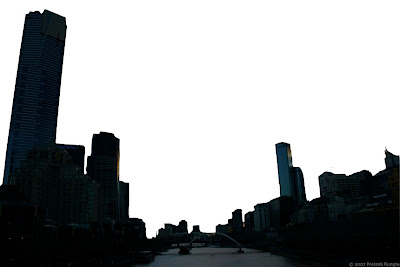 Yes, it's not a perfect job but it's a very reasonable one and much less uglier than what I could get in Photoshop in the same amount of time. It's fair to say that, if I had really cared about removing the background properly, and spent another couple of minutes with the picture in Keynote, I would have been able to remove the background more cleanly. I consider myself impressed by the power of Keynote's Instant Alpha.
Yes, it's not a perfect job but it's a very reasonable one and much less uglier than what I could get in Photoshop in the same amount of time. It's fair to say that, if I had really cared about removing the background properly, and spent another couple of minutes with the picture in Keynote, I would have been able to remove the background more cleanly. I consider myself impressed by the power of Keynote's Instant Alpha.I am also very much impressed by its user interface. Somebody has spent a good, long while thinking about it, that's for sure. It's very natural and the instant you click on the photo with the tool, you just know what to do. Contrast this with most of the more complex Photoshop tools (like the Healing Brush, etc.) in which your intuition usually leads you incorrectly, and I, personally, have had to refer to Photoshop's documentation for many of its functions. So, I definitely give a very generous tip of the hat to whoever designed and implemented the Instant Alpha feature in Keynote because it is remarkably well done.
-
» electronic cigarettes, best electronic cigarettes, electronic cigarettes, electronic cigarettes, electronic cigarette, smokeless cigarettes
Post a Comment
 Anonymous,
at
1:17 pm, November 30, 2014
Anonymous,
at
1:17 pm, November 30, 2014