Leopard "Preview" Gallery - Part V (Xcode and Interface Builder)
 I don't know if I can do Xcode 3 and Interface Builder 3 much justice as far as screenshots are concerned because I'm not much of a developer, but I'll give it a shot.
I don't know if I can do Xcode 3 and Interface Builder 3 much justice as far as screenshots are concerned because I'm not much of a developer, but I'll give it a shot.Xcode 3
The icons in the Developer Tools are all still at 128x128 and have not yet received 512x512 loving. Thankfully, they have also never received any love from brushed metal, so I'm happy.
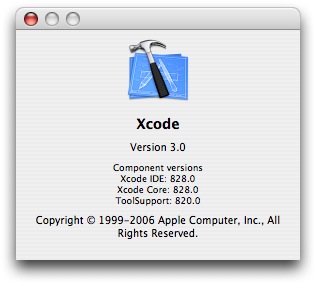 The standard Xcode window is exactly the same in Leopard and so I'm not going to waste a screenshot on that.
The standard Xcode window is exactly the same in Leopard and so I'm not going to waste a screenshot on that.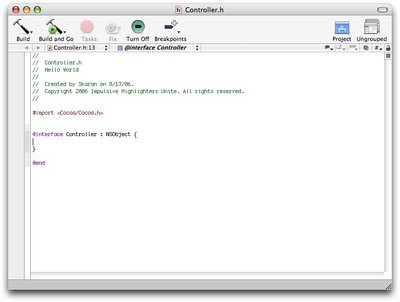
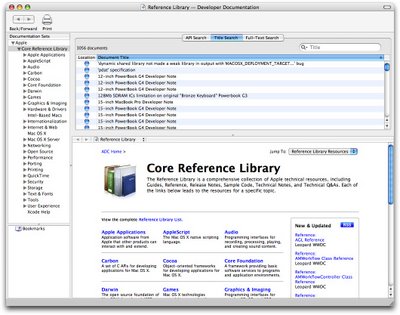
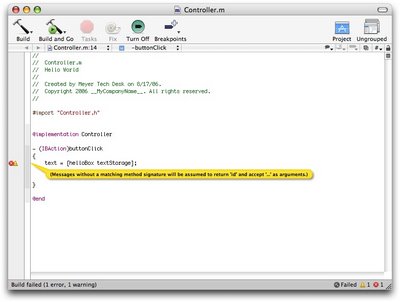 Shows what I know about Objective-C, trying to send an NSTextView call to NSTextField.
Shows what I know about Objective-C, trying to send an NSTextView call to NSTextField.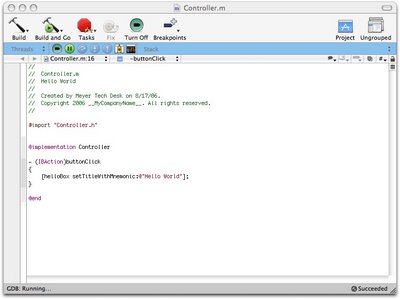
The window changes to add a blue bar on top when the application is running.
Interface Builder 3
New icons for both Interface Builder and its NIB kiddies!
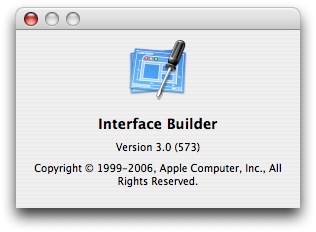

Interface Builder is either incomplete or they have changed the way we work with Classes so much that I could not for the life of me manage to figure it out properly.


So YouTube isn't that great with non-standard sizes, but you get the idea.


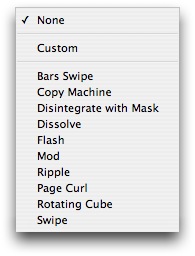
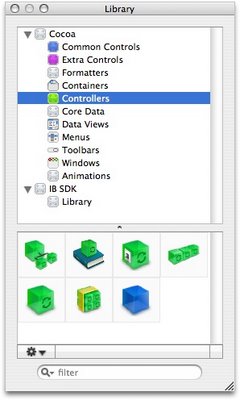

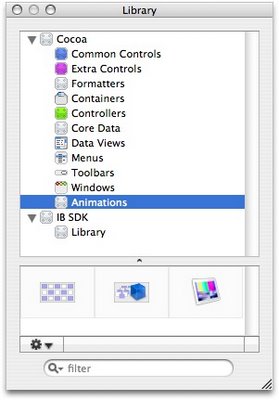
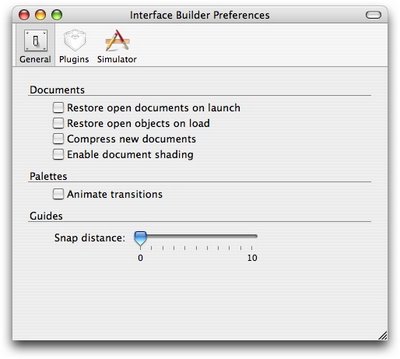 Interface Builder is actually chock full of little animated transitions and I don't know why this box was unchecked because they were animating even without it.
Interface Builder is actually chock full of little animated transitions and I don't know why this box was unchecked because they were animating even without it.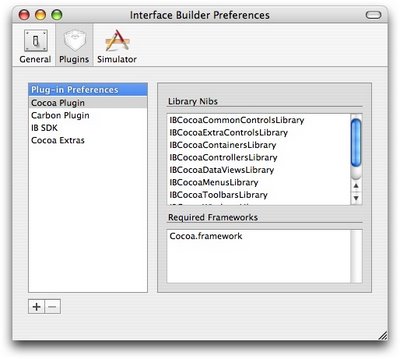
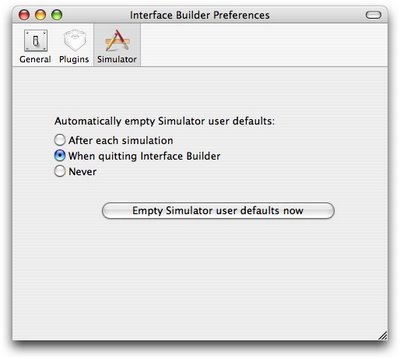 That's all I got! If there's something you want to see in particular, let me know.
That's all I got! If there's something you want to see in particular, let me know.
-----
I've got a request that is probably far too limited interest for your blog, but I'm very, very curious to see the developer documentation on the new iCal data API implemented in Leopard. I believe they're calling the API Calendar Store.
If you have any interest at all in emailing the Calendar Store documentation to me, here's where my best guess is that you'd find it. Fire up this address in your browser:
file:///Developer/ADC%20Reference%20Library/documentation/AppleApplications/iCal-date.html
This page should link to some PDF guides on the iCal API. Those PDF's are what I'm looking for.
I fully understand if you have no interest in this, but if you are willing to send them along, send them to flashlight23 over at gmail dot com.
http://www7.rapidupload.com/d.php?file=dl&filepath=15338
However, it raises a further question from me. The list of developer improvements in Leopard that alerted me to the existence of the iCal API says this:
"A new Calendar Store framework allows developers access to calendar, event and task information from iCal to use in their applications or to add new events or tasks."
But the PDF forwarded along repeatedly says things like the following quote:
"The Calendar Store framework provides read-only access to iCal data."
I'm not sure how to resolve this. It's certainly possible that the list of improvements is dead wrong, and that there is not read/write access to iCal data. But I'm hoping that there might be other PDF's relating to the iCal API installed with Leopard. If so, I'd certainly love to see them too.
I'm kinda assuming that read/write access is enabled somehow, given that the To Do palette pictured in Leopard Mail.app screenshots seems to imply writing to iCal data outside of iCal. But the devil is always in the details.