Leopard "Preview" Gallery - Part II (Safari)
Safari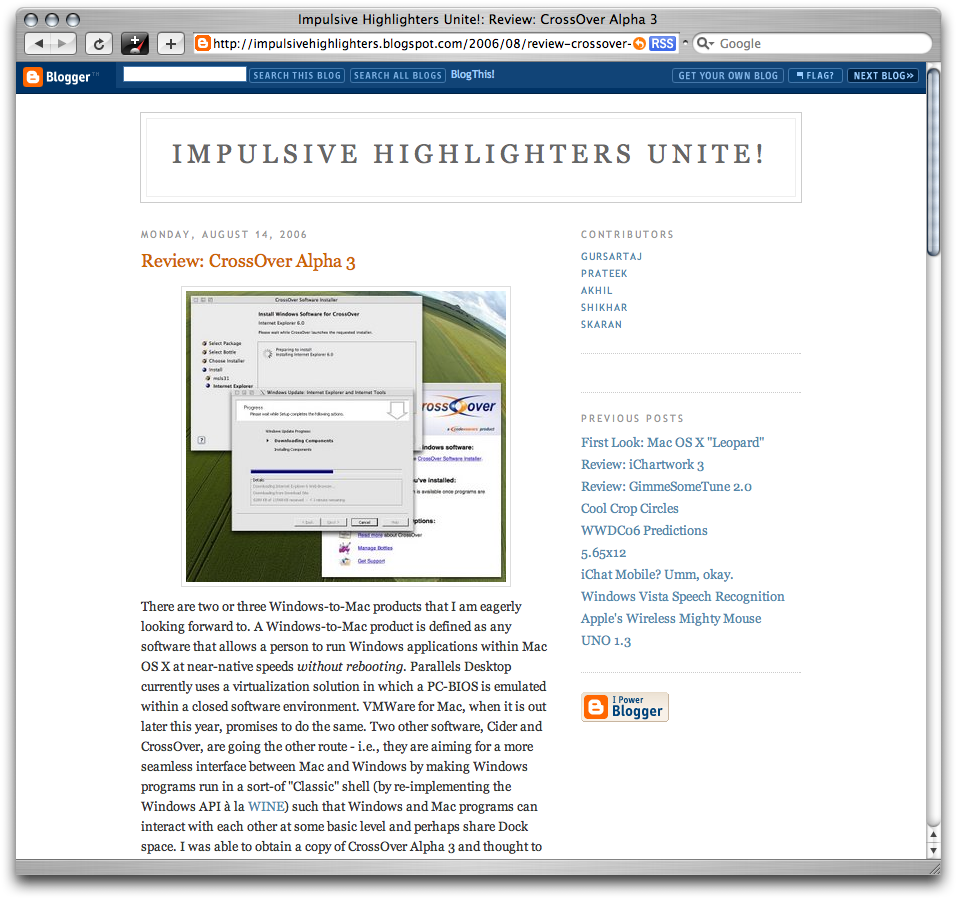
This is what a standard Safari window looks like in Leopard.
Safari is now full of warnings! If you try to close a window in which you entered text, try to close a window with multiple tabs, try to quit Safari with multiple tabs in one or more windows,
One of the flashier features in Safari is that its Find feature (activated through Command+F) is now more like Firefox's. When you activate it, a little Search Bar shows up at the top of the page where you enter your keyword. Then it finds the total number of occurrences, highlights the first one, and pressing Return repeatedly should cycle you through all the ocurrences of the keyword. Very neatly done, and the animation is cool.
The new History menu sports an item called "Show All History", which opens a proper History browser in the same kind of interface as the Bookmarks browser and also has a neat little Spotlight search field to hunt through your History as well as your Bookmarks. Very neat.
The only new Button in the Customize Toolbar sheet is the "Open in Dashboard" button which interacts with the new (the only one) Dashboard widget called Dash Clip which lets you make a website clipping, as shown above.
The Edit menu has one welcome new addition - the Undo button now supports undoing the last closed tab (that's as far as I got it to work).
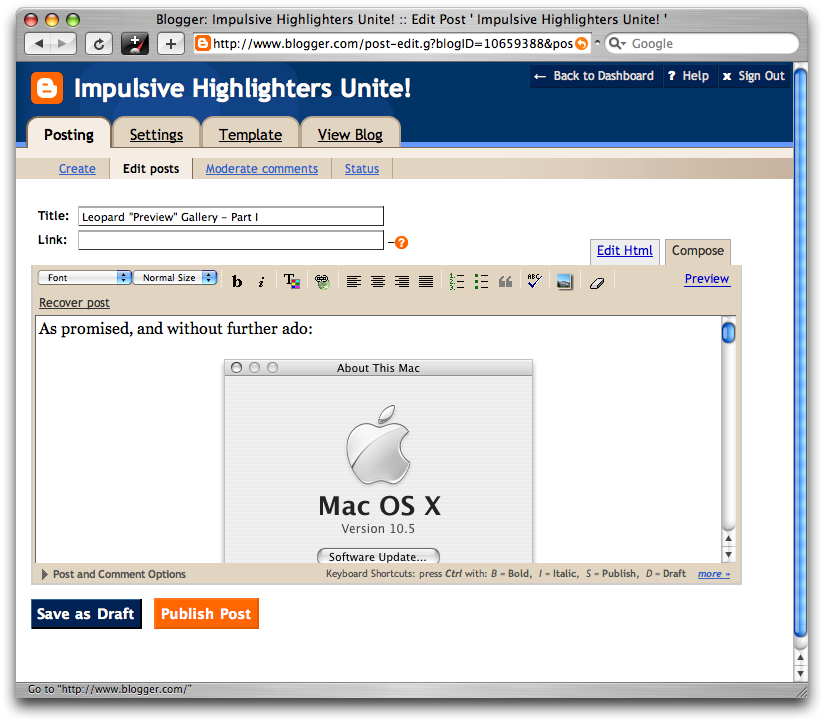
Lastly, since Safari 3.0 (yes, the version is 3.0 build 521.24) is using an updated version of WebCore, you can actually use Rich-Text Editing in Blogger (and presumably other websites), although it is currently very buggy and I'm still using Camino. However, it's good to know that once Leopard is finally out, I will be finally able to write blog entries in Safari.
There's a lot more to come, guys. Preview has especially changed a whole lot and there's so much cool stuff that needs to be shown in videos. I'm going to see if SnapzProX will work on Leopard.
YEAH||||