First Look: CrossOver Alpha 3
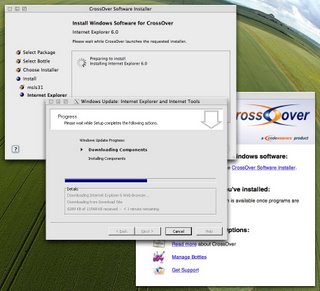 There are two or three Windows-to-Mac products that I am eagerly looking forward to. A Windows-to-Mac product is defined as any software that allows a person to run Windows applications within Mac OS X at near-native speeds without rebooting. Parallels Desktop currently uses a virtualization solution in which a PC-BIOS is emulated within a closed software environment. VMWare for Mac, when it is out later this year, promises to do the same. Two other software, Cider and CrossOver, are going the other route - i.e., they are aiming for a more seamless interface between Mac and Windows by making Windows programs run in a sort-of "Classic" shell (by re-implementing the Windows API à la WINE) such that Windows and Mac programs can interact with each other at some basic level and perhaps share Dock space. I was able to obtain a copy of CrossOver Alpha 3 and thought to run it through its paces. *cough* Demonoid *cough*
There are two or three Windows-to-Mac products that I am eagerly looking forward to. A Windows-to-Mac product is defined as any software that allows a person to run Windows applications within Mac OS X at near-native speeds without rebooting. Parallels Desktop currently uses a virtualization solution in which a PC-BIOS is emulated within a closed software environment. VMWare for Mac, when it is out later this year, promises to do the same. Two other software, Cider and CrossOver, are going the other route - i.e., they are aiming for a more seamless interface between Mac and Windows by making Windows programs run in a sort-of "Classic" shell (by re-implementing the Windows API à la WINE) such that Windows and Mac programs can interact with each other at some basic level and perhaps share Dock space. I was able to obtain a copy of CrossOver Alpha 3 and thought to run it through its paces. *cough* Demonoid *cough*Mind, though, that CrossOver is currently in Alpha development phase which means it is nowhere near ready for prime time and a quick 30-minute go-through of the software clearly demonstrated that.
 Installation for CrossOver is a drag-and-drop operation just like any decent Mac software should be. This heartened me because it shows that they understand the Mac market at least a little bit and will not produce some kludged up mess. I was right on this count. The software has clean windows and it does not look like something taken out of the bowels of Linux-world and splattered unceremoniously onto Macintosh screens. On first start, it requires you to insert your Mac OS X Installation Disc and install X11 if you haven't done so already. After that, CrossOver can create environments (currently, it supports Windows 98 and 2000) known as "bottles", in which you install and run your applications such as Internet Explorer 6 and Microsoft Office 2003.
Installation for CrossOver is a drag-and-drop operation just like any decent Mac software should be. This heartened me because it shows that they understand the Mac market at least a little bit and will not produce some kludged up mess. I was right on this count. The software has clean windows and it does not look like something taken out of the bowels of Linux-world and splattered unceremoniously onto Macintosh screens. On first start, it requires you to insert your Mac OS X Installation Disc and install X11 if you haven't done so already. After that, CrossOver can create environments (currently, it supports Windows 98 and 2000) known as "bottles", in which you install and run your applications such as Internet Explorer 6 and Microsoft Office 2003.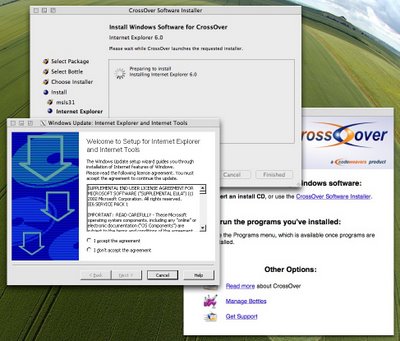 I created a Windows 2000 bottle and installed Internet Explorer 6 to test it out. The installation itself was a fairly painless procedure and involved clicking exactly the same buttons that you would have to click if you did this on Windows. After the installation, I started up Internet Explorer 6 and it crashed cleanly the first time I tried it before it could even load msn.com completely. The second time I opened it, I changed the homepage to Google and went there. It opened the web page except for the fact that the Google logo was replaced by a black rectangle.
I created a Windows 2000 bottle and installed Internet Explorer 6 to test it out. The installation itself was a fairly painless procedure and involved clicking exactly the same buttons that you would have to click if you did this on Windows. After the installation, I started up Internet Explorer 6 and it crashed cleanly the first time I tried it before it could even load msn.com completely. The second time I opened it, I changed the homepage to Google and went there. It opened the web page except for the fact that the Google logo was replaced by a black rectangle.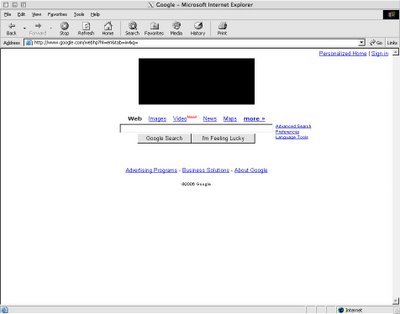 At first I thought that perhaps all images would be black boxes as of now (it is Alpha, after all), but when I browsed a few websites, it appeared that only some of them were blackened. I didn't care to investigate further. Internet Explorer 6 was responsive but for some reason the network connection link to it didn't seem to be that great and it took a while to load any website and it simply refused to load Impulsive Highlighters (which opened fine in Safari in the background).
At first I thought that perhaps all images would be black boxes as of now (it is Alpha, after all), but when I browsed a few websites, it appeared that only some of them were blackened. I didn't care to investigate further. Internet Explorer 6 was responsive but for some reason the network connection link to it didn't seem to be that great and it took a while to load any website and it simply refused to load Impulsive Highlighters (which opened fine in Safari in the background).I didn't try any other software on CrossOver because this version is clearly very much pre-release and any time spent with it would be a waste. However, the general interface layout and procedures involved in installing and running software seem to be well-organized and the GUI design is well done. This should be a very useful piece of software when it comes out. Cider, since it'll run games, ought to be even more so. A beta of CrossOver is to be released in August, according to the developer.
PS: All the screenshots above look like Mac OS 9 because of the "Gershwix" theme I'm using with ShapeShifter currently.
-
» Hail the torrent sites! Well making the installation easy is a great thing they've done, and hopefully this should indicate how the entire product would be.
-
» Actually, Google uses a GIF file for its main image, and now that I just double-checked, it was the GIF images that were getting blackened out. So...
Post a Comment
 Prateek,
at
9:04 am, August 16, 2006
Prateek,
at
9:04 am, August 16, 2006