Turnkey SmackBook Implementation?
UPDATE: So, I downloaded VirtueDesktops and you know what? It has this functionality built-in. Yay! Admittedly, it's badly calibrated for my 12" PowerBook G4 but hey, at least it's there and it works!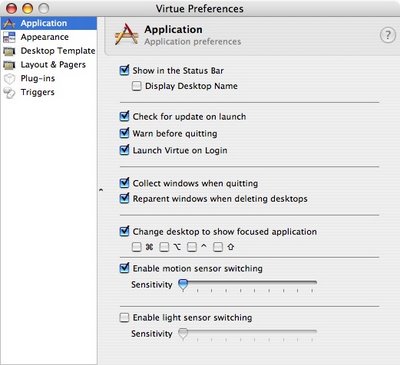
OK, so I bet by now you've heard everything there is to know about "SmackBook", which is basically the name given to the collection of applications and scripts that allows someone with an Apple Sudden Motion Sensor-equipped laptop to switch between Virtual Desktops by smacking the computer gently (my 12" PowerBook G4 which is a July 2005 model has this).
But installing (and using) it is a bitch. I mean, just check out the SmackBook Pro instructions with screenshots. I mean, geez… I just spent about 20 minutes installing the whole thing (you need Xcode for the process) and, in the end, the way to run the "system" is to first start up your Desktop Manager and then execute this Perl script that takes input from the Apple Motion Sensor and translates into Desktop Manager-speak. And ya gotta keep the Terminal window open for that (at least, as far as this solution describes).
Now I don't care if there's a nifty little trick that'll make the Perl script run without having to open Terminal, or any kind of Dock or window presence, because the process is still way too complicated for the average user. What surprises me is the fact that no enterprising developer has come up with a simple, elegant, drag-and-drop and Universal solution for using SmackBook. And if someone has, I just haven't gotten news of it.
This is really a nifty little feature that you can use on PowerBooks, iBooks, MacBooks and MacBook Pros that have shipped during the last year and a half and someone really needs to make an easy-to-use way to access it. Heck, if nothing else, it'll be one more thing you can show off to spite PC users.
-
» Funny installation took so long for you. Also I don't recall having used Xcode during the process. I followed the instructions listed on this page (look for "Summary", right at the end of the post).
-
» Yeah, so the binary available on that website is actually Intel-only. Sucks to be PowerPC.
-
» Oh Ok.
-
» What is that awesome water app on the screen?
-
» No idea.
Post a Comment
 Prateek,
at
8:06 pm, October 03, 2006
Prateek,
at
8:06 pm, October 03, 2006
 Anonymous,
at
5:16 am, October 06, 2006
Anonymous,
at
5:16 am, October 06, 2006